IBus 1.5.14 is now released.
This release has bug fixes for Wayland display, make dist and some of deprecated APIs.
This release also provides a feature of emoji typing which is implemented in any IBus XKB engines in non-GNOME desktop.
- Enable an XKB engine likes “English (US)”.
- Press Ctrl-Shift-e keys.
- Type emoji annotation likes “smile”.
- Press Space key to select an emoji.
- Press Enter key to output the emoji.
I will enhance the UI in the next release and also try to implement in GNOME UI too.

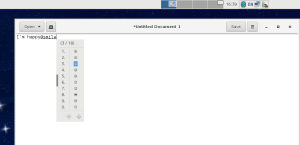
Nice job, but how to disable this Ctrl-Shift-e shortcut? Because there is conflict with popular Java IDE.
Ctrl+Shift+E Navigate to Recently Changed File
https://www.jetbrains.com/help/idea/2016.2/ctrl-shift.html
You already filed an issue and this will be customizable in ibus 1.5.15.